How to Point in GTA 5 - Master Finger Pointing in GTA V & GTA Online
GTA 5, one of Rockstar Games' masterpieces, gives you countless ways to interact with your world and players around you. While the story mode offers intense action, GTA Online opens up a whole new realm where roleplay and interactions take the spotlight. But why do you need to know how to point in GTA 5? Simple! Whether you’re with friends on a mission or getting into some playful banter, knowing how to point adds to the experience and fun, especially in scenarios where voice chat might be difficult.
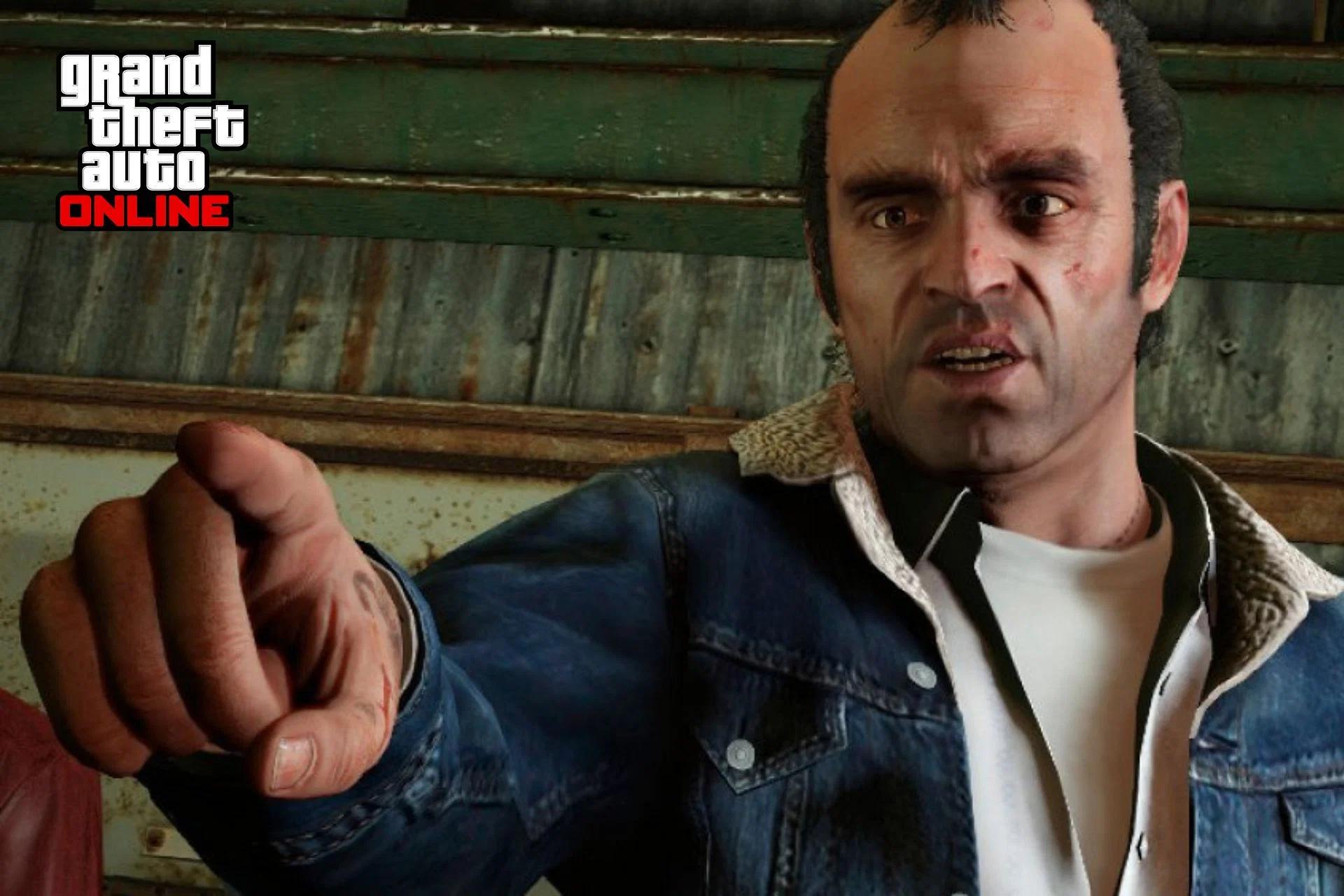
In this guide, we’ll show you how to point in GTA 5, whether you’re on GTA V’s story mode or diving into the wild world of GTA Online. We’ll cover how to use the finger-pointing action on different platforms and offer some tips on how to make the most of this emote!
Why Is Pointing Important in GTA V?
Pointing in GTA 5 might seem like a minor action, but it has a lot of utility. From coordinating heists to simple social interactions, pointing adds an extra layer to the game's realism and fun. Imagine being in the middle of a chaotic shootout, and instead of talking, you can point out targets or signal your teammates. It's perfect for those times when voice chat isn't available or you want to add a little flair to your actions.
In GTA 5, players have a variety of emotes and gestures at their disposal, and pointing is one of the most used. It's not just about conveying a message but about adding to the fun and immersion. So let’s dive into how you can make the most of this action, whether you’re playing the story mode or GTA Online.
How to Point in GTA V: Step-by-Step Guide
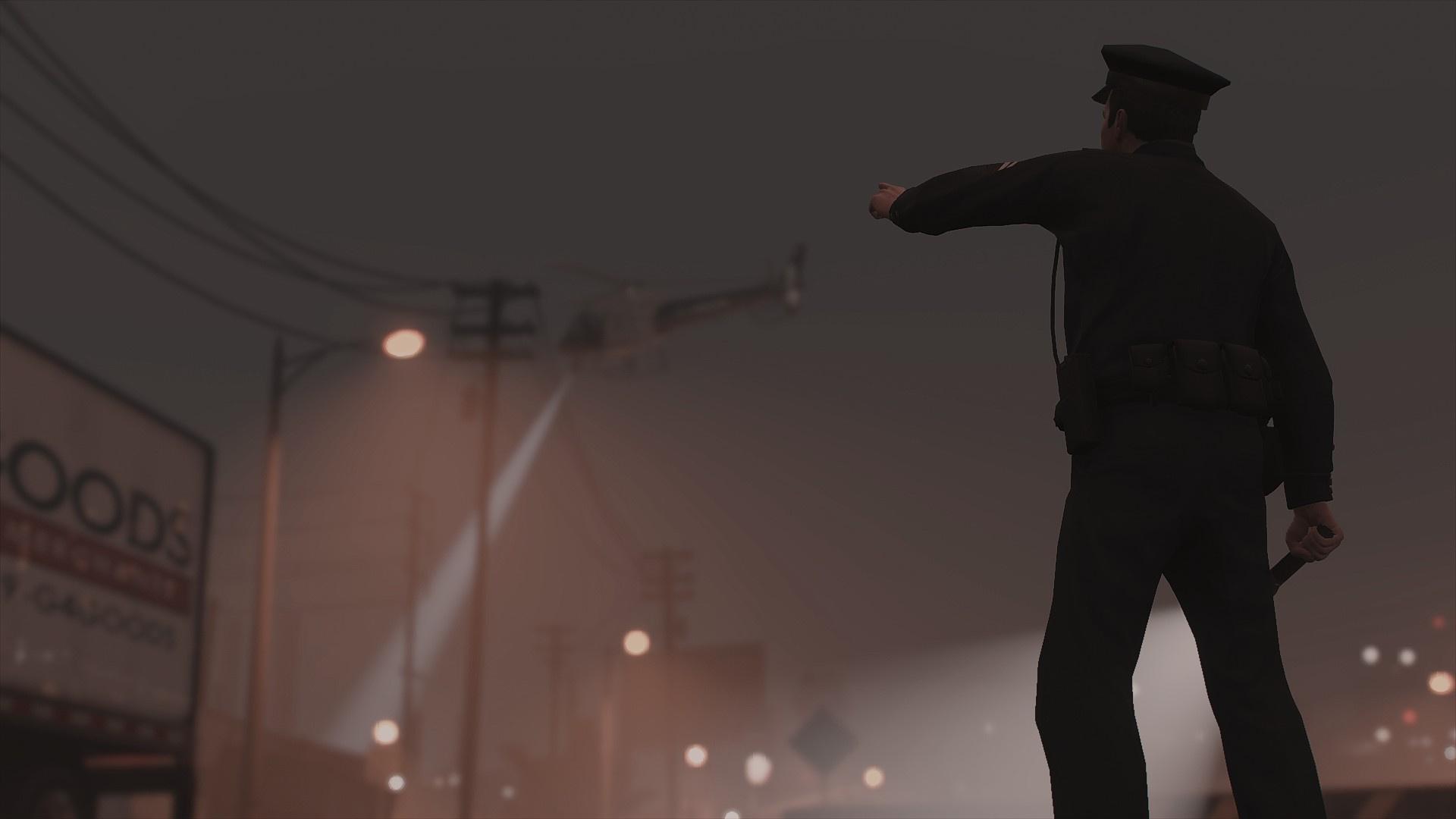
Now that you understand why pointing is crucial, it’s time to break down how to perform this action on various platforms. Whether you’re on a PC, PS4, or Xbox, we’ve got you covered.
1. Pointing in GTA 5 on PC
If you’re playing on PC, pointing is straightforward. Here’s how you can do it:
●Press the ‘B’ key on your keyboard to point at something or someone. This is the default keybind.
●If you want to change the keybinding, head to the Settings menu, click on Controls, and customize your controls to assign pointing to another key.
PC players have the flexibility to remap controls, so you can make sure that pointing is comfortable for you. Whether you’re on foot or in a vehicle, using the finger-pointing emote can help you communicate effectively with others, especially when playing with friends online.
2. Pointing in GTA 5 on PS4 or Xbox
On consoles like the PS4 or Xbox, the process is slightly different but equally simple:
●On PS4, press the R3 button on your controller (this is the right analog stick) repeatedly to point.
●On Xbox, press the RS button (right stick button) multiple times to perform the same action.
You’ll notice that your character will point in the direction of your camera’s aim, making it easy to target specific players or NPCs. Just like in GTA Online, this action is a great way to communicate without words.
How to Point in GTA Online
GTA Online introduces even more opportunities for interaction, and pointing is no exception. Whether you’re engaging in a heist, chatting with friends, or simply having fun in free mode, pointing adds a dynamic layer to your gameplay.
Here’s why knowing how to point in GTA Online is essential:
●Communication without words: When voice chat isn’t an option, pointing is your way of showing where to go or what to do.
●Express yourself: Pointing can be playful, and it’s often used to express frustration, excitement, or even sarcastic humor.
●Coordination in missions: Pointing at teammates helps in coordinating heists or missions, especially in intense situations where quick decisions need to be made.
To make the most of this feature, make sure you use the pointing emote when playing with friends during missions or exploring Los Santos together. It’s the best way to convey your intent without interrupting the action.
Other Fun Emotes in GTA 5
Pointing isn’t the only emote you can use in GTA V. Rockstar Games packed a variety of actions to bring the world to life. Here are a few popular ones:
●Wave: Use this to greet other players or NPCs.
●Salute: Perfect for showing respect or making your character stand at attention.
●Flipping the Bird: Sometimes words aren’t enough, and this emote says it all when you want to express frustration or annoyance.
●Clap: Show your approval or cheer on a friend after a successful mission or a crazy stunt.
These emotes can be performed easily and add a lot of character to your gameplay. Whether you’re using them for humor or communication, these simple gestures make the game feel more alive and interactive.
Conclusion
Now that you know how to point in GTA 5, you’re ready to add some extra flair to your in-game interactions. Whether you’re playing in story mode or having a blast in GTA Online, mastering this simple emote can make your experience more engaging and enjoyable. Finger pointing isn’t just a way to express frustration; it’s a tool for better communication and a fun way to roleplay within the game.
So next time you're in a heist, or maybe a bit of chaos is unfolding around you, remember to point—it’s an iconic part of GTA 5’s interaction system, and now, you know exactly how to do it!



