How to log in to the correct game version to Query role information
First, you need to determine your console model and game version. Since Xbox Series X/S and PS5 can also play Xbox One and PS4 versions of the game, if you purchased the wrong account, please contact us immediately to change it.
1. Confirm your game version, which is clearly marked in the game tag
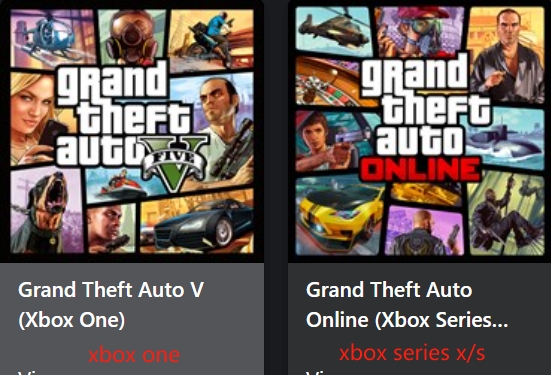
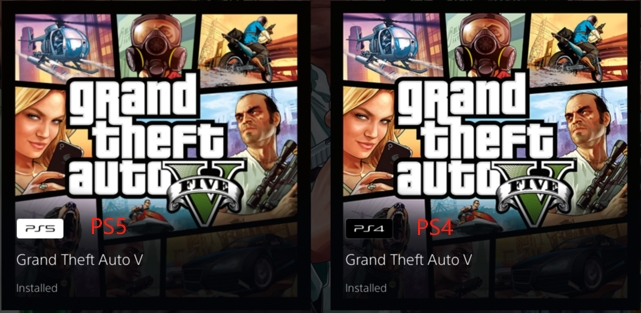
2. Log in to your game console and enter the game. Xbox Series X/S and PS5 versions of the game can directly enter gta5 online, while Xbox one and PS4 versions of the game require completing the story mode prologue mission before entering gta5 online.
①. Xbox Series X/S and PS5, Select the battle you want to enter and start the game directly.
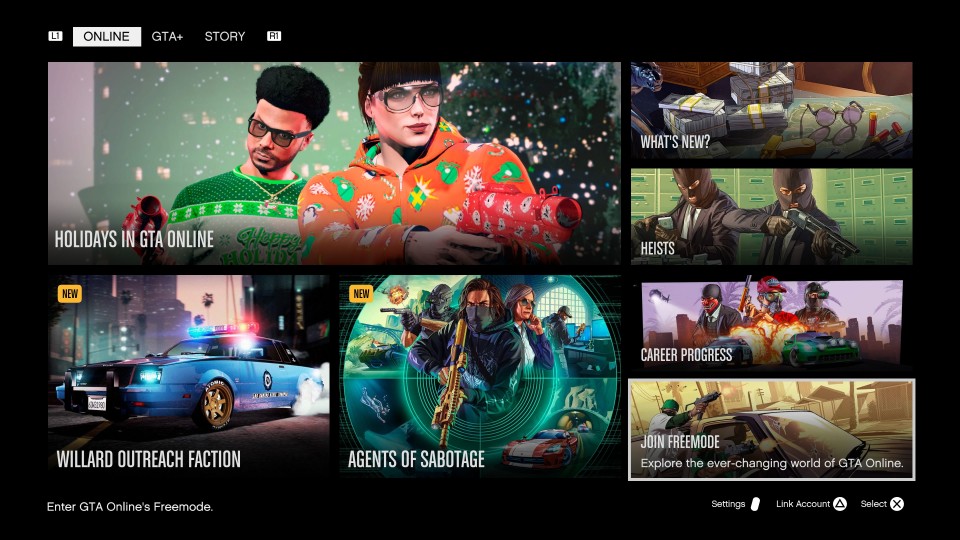
②. Xbox One and PS4, enter the story mode, open the settings menu--GAME--Upload Save Game, turn on the automatic save and upload function of the archive (enabled by default), and then complete the prologue mission. Until your first archive is successfully saved.
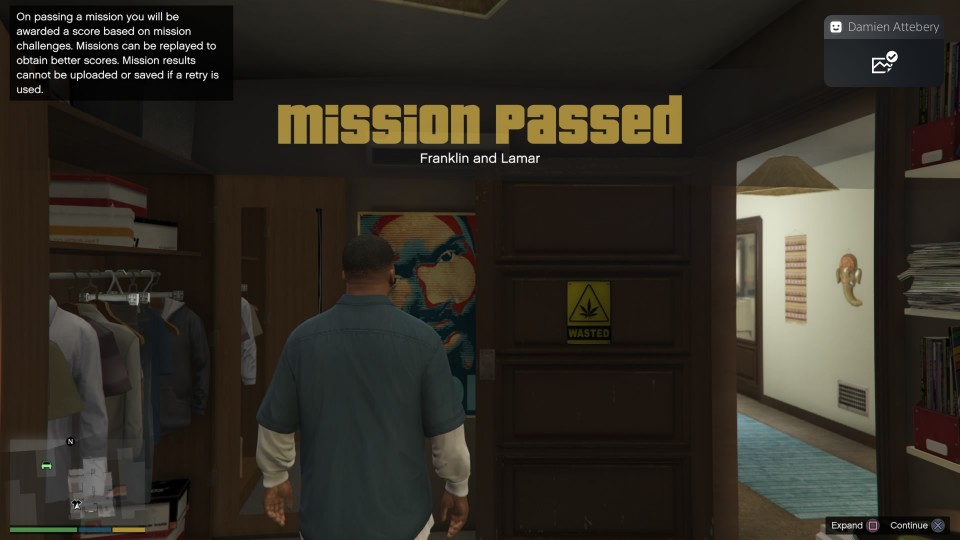


3. After logging in to gta5 online, the game will prompt you whether to link the Rockstar game account. Select No to skip this step. After confirming that the account is correct, you can link your Rockstar game account.
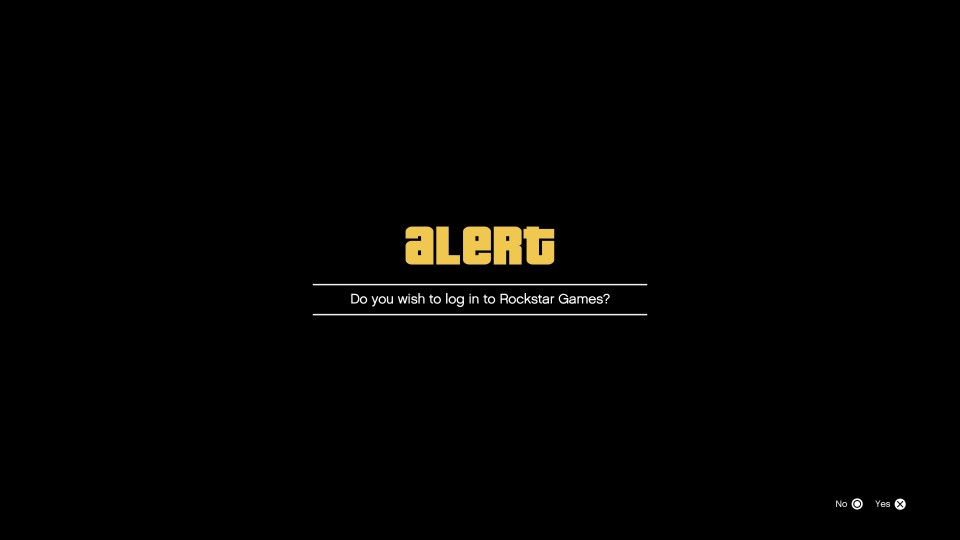
4. Next you will have a chance to modify the appearance of the character
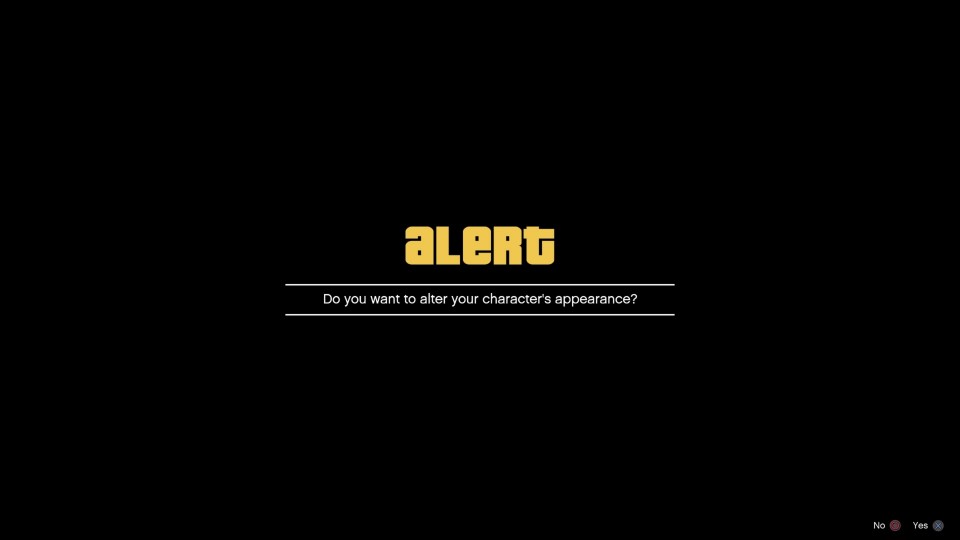
5. Next, check whether the character's RP level, skill attributes, and assets (cash + chips + cars) are the same as the items you purchased




Please note: Please comply with the following requirements, otherwise there will be a risk of account suspension
1. If you want to migrate platforms, you must link your Rockstar game account and play for 30 days before you can transfer
2. Casino chips can only be exchanged for 10 million everyday
3. The car is in the garage, and only one car can be sold per day (selling multiple cars within 24 hours will cause the value to decrease)



