EA Sports FC 25 Cross-Play Guide - How to Connect Across Platforms
Cross-play has become essential in modern gaming, and EA Sports FC 25 cross-play opens up a world of possibilities for gamers across platforms.

By enabling EA FC 25 cross platform features, EA Sports has made it easier than ever to compete with friends regardless of their device.
This guide covers everything from setting up cross-play to understanding its limitations, giving you the information you need to maximize your FC 25 experience.
Why is Cross-Play Important in EA Sports FC 25?
Gaming is more social than ever, and cross-play brings players from all platforms into the same virtual arena. Whether you're on a console or PC, the ability to team up or compete in EA FC 25 cross play enhances gameplay and strengthens the community. Here’s everything you need to know to fully utilize cross-play in EA Sports FC 25.
How Does EA Sports FC 25 Cross-Play Work?
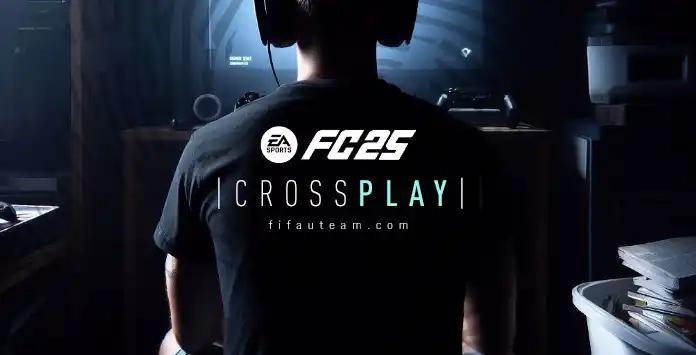
EAFC crossplay is designed to be accessible across platforms within the same generation. Here’s how it works:
●Console Compatibility: PlayStation 4 players can connect with Xbox One users, while PlayStation 5, Xbox Series X/S, and PC users are grouped together.
●Nintendo Switch: Currently, Switch players can only connect with other Switch users.
| Platform | Compatible Systems for Cross-Play |
| PlayStation 4 | Xbox One |
| PlayStation 5 | Xbox Series X/S, PC |
| Nintendo Switch | Only Switch players |
This setup allows for smooth gameplay across compatible systems, providing a broader matchmaking pool and more challenging competitions.
Which Game Modes Support Cross-Play?
EA Sports FC 25 has expanded its cross-play functionality to include even more modes than previous titles. Here’s a breakdown of the available cross-play modes:
1.Online Friendlies
2.FUT Play A Friend
3.FUT Online Friendlies
4.Online Seasons
5.FUT Rivals
6.FUT Champions
7.FUT Online Draft
8.Pro Clubs
9.Co-Op Season
10.VOLTA Football (Arcade and Squads)
11.Ultimate Team Co-Op (Squad Battles, Rivals, Friendlies)
This expanded list is great news, especially for fans of Pro Clubs, which was missing in cross-play last year. EA Sports has clearly listened to player feedback, delivering a more unified gaming experience.
How to Enable EA Sports FC 25 Cross-Play

Enabling cross-play in EA Sports FC 25 is easy and quick:
1.Launch FC 25 and navigate to the Customize Menu.
2.Go to Online Settings and select Matchmaking Options.
3.Toggle Opt-in to Cross-Play based on your preference.
This setup is enabled by default for new players, ensuring a seamless start. If you wish to play exclusively within your platform, simply disable cross-play in the settings.
EA Social Widget: Your Cross-Play Companion
The EA Social widget brings players closer, making it easier to connect with friends across platforms. Located at the bottom right of the main menu, this widget lets you:
●Search for Players: Find friends by entering their EA ID or platform ID.
●Manage Invites: Accept or decline game invites with a single click.
●View Online Friends: See who’s online and invite them to join your game.
●Recently Met: Access a list of recently encountered players for easy reconnections.
This tool streamlines the process of adding and managing friends, allowing you to focus on gameplay.
| EA Social Features | Functionality |
| Friend Requests | Send or accept friend requests |
| Game Invites | Accept invites from friends |
| Player Search | Find players by EA ID or platform ID |
| Recently Met | Access players you've recently played with |
The EA Social widget enhances the cross-platform experience, making it easier to connect and engage with players from different systems.
FUT Transfer Market - Merged Across Platforms

For Ultimate Team (FUT) enthusiasts, EA Sports has merged transfer markets to create a more balanced and competitive environment. The combined transfer market for PlayStation and Xbox players provides:
●Better Player Availability: More players on the market mean more options for building the ideal team.
●Balanced Pricing: Increased competition helps keep player prices stable.
While PlayStation and Xbox users share a transfer market, PC and Nintendo Switch maintain separate markets. This setup has raised some questions, particularly regarding the higher prices on the PC and Nintendo markets. EA Sports has not addressed this issue directly, but we’ll monitor any changes they might implement.
Addressing Hackers in EA Sports FC 25 Cross-Play
One major concern in cross-play is the risk of hackers and cheaters, especially for PC users. EA Sports is combating this issue with its EA anti-cheat software, which significantly reduces hacking incidents. Based on feedback from FIFA 23, reports of hackers in cross-play games were minimal, and EA’s anti-cheat measures have been highly effective.
EA continues to prioritize fair play, ensuring that cross-play remains a fun and balanced experience across all platforms.
EA FC 25 Cross-Play: Frequently Asked Questions
Here are answers to some commonly asked questions:
●Is EA FC 25 Cross-Play Available on All Platforms?
○No, cross-play is available only on PlayStation, Xbox, and PC, while Nintendo Switch players are excluded from cross-play features.
●Can I Turn Off Cross-Play?
○Yes, you can turn off cross-play by adjusting the Matchmaking Options in the Customize Menu.
●Does Cross-Play Impact FUT Transfer Markets?
○Yes, the transfer markets are combined for PlayStation and Xbox, while PC and Switch maintain separate markets.
Why EA FC 25 Cross-Play Changes the Game
Cross-play represents a major step forward for EA Sports FC 25. It removes the barriers between platforms, allowing for a unified and expansive gaming community. Whether you’re challenging a friend in Online Friendlies or competing in Ultimate Team with players worldwide, cross-play makes EA FC 25 a richer and more inclusive experience.
With the ease of setup, the expanded list of supported game modes, and anti-cheat measures, EA has crafted a game that is not only accessible but also secure and fair.
Conclusion
EA Sports FC 25 cross-play transforms how we connect and compete, making gaming more accessible and community-driven. Whether you’re strategizing with friends or taking on rivals from across the globe, cross-play elevates the experience. Embrace the future of gaming with EA Sports FC 25 cross-platform capabilities and step into a connected world where competition knows no limits.
Now that you’re equipped with all the details, dive into EA Sports FC 25 and make the most of this exciting feature. The game awaits—grab your controller, build your dream team, and enjoy the thrill of global competition!



