How to Create a Crew in GTA 5 Online
Imagine cruising through the sprawling streets of Los Santos with your squad, decked out in matching outfits, ready to dominate missions, heists, and races. Creating a Crew in GTA 5 Online isn’t just about having a team—it’s about building a community that reflects your style, power, and reputation in the chaotic world of GTA Online. This guide is here to take you through every step of the process, ensuring you know how to make it happen quickly and efficiently.

By the time you’re done reading, you’ll have all the tools to create your own crew, invite members, and show Los Santos who’s boss. Whether you're new to GTA Online or looking to take control with your own squad, this guide has you covered. Let’s dive in!
Why Crews Matter in GTA 5 Online
A Crew in GTA Online is much more than a group of players. It’s a social hub that allows you to:
●Team up with friends for missions, heists, and free-roam chaos.
●Build a reputation with a custom logo, name, and rank.
●Unlock exclusive rewards, such as bonus RP for completing activities together.
●Control who joins your squad and maintain a tight-knit group.
Whether you want to dominate competitive modes or just hang out and have fun, knowing how to create a crew in GTA 5 Online is essential for every player aiming to make a mark.
How to Create a Crew in GTA 5 Online
Setting up your crew might seem daunting, but it’s a straightforward process once you know what to do. Let’s break it down step by step.
Step 1: Access the Rockstar Social Club
The first thing you need is a Rockstar Social Club account, as all Crew creation happens outside the game.
1.Visit the Rockstar Games website and head to the Social Club section.
2.Log in with your existing account. Make sure this account is linked to your primary GTA Online character. If you’ve played GTA Online before, you already have a Social Club account.
Step 2: Navigate to the Crews Tab
1.Once logged in, click on the Crews tab at the top of the Social Club page.
2.Select the Create a Crew option on the right-hand side.
Step 3: Fill in Your Crew Details
Now comes the fun part—designing your Crew!
●Crew Type: Decide if your Crew is a competitive, casual, or themed group.
●Crew Name: Choose a unique name that stands out (no duplicates allowed).
●Crew Tag: This is a short, 4-character identifier that appears next to members’ names.
●Crew Colors and Emblem: Customize your Crew’s visuals to represent your style.
Step 4: Save and Launch
Once you’ve finalized your details, click “Save this Crew” to complete the process. Then, log back into GTA Online to view and manage your newly created Crew.
Important Tips for Creating a Crew
Before you get started, here are a few things to keep in mind:
1.Unique Name Requirement: Your Crew’s name must be one-of-a-kind, so think creatively. Popular names might already be taken.
2.Leadership Limitation: You can only be the leader of one Crew at a time, but you can join multiple Crews.
3.Custom Emblems: Use the Social Club’s emblem editor to create a logo that sets your Crew apart. This emblem will appear on your cars, outfits, and more.
How to Manage Your Crew in GTA Online
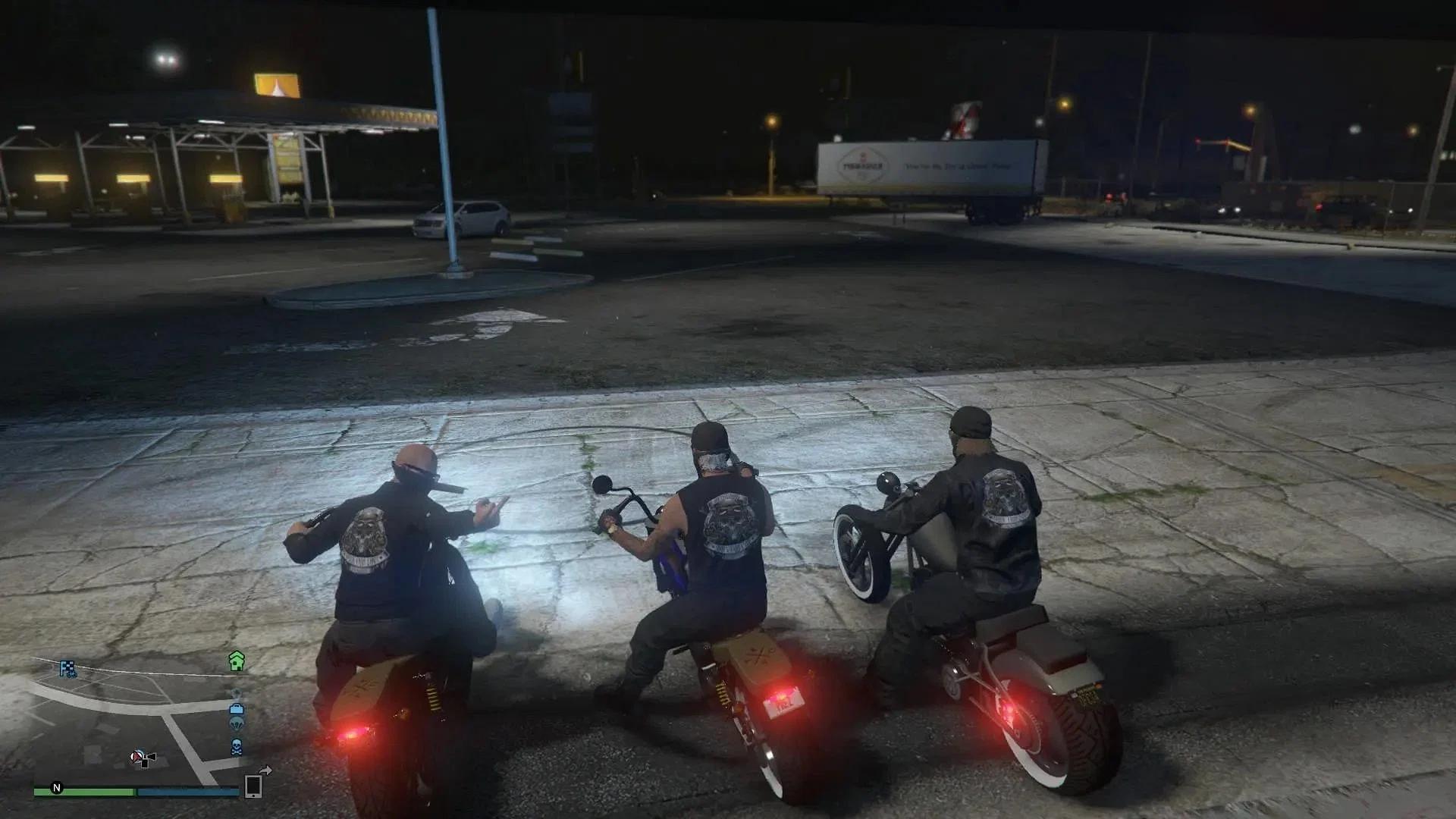
Once your Crew is up and running, managing it becomes crucial. Here’s how to ensure your Crew thrives:
1. Recruiting Members
●Invite friends directly through the Social Club or GTA Online.
●Set your Crew to “open” to let anyone join, or keep it invite-only for a more exclusive vibe.
2. Ranking System
●Rockstar Social Club allows you to assign ranks to Crew members.
●Higher ranks unlock privileges, such as the ability to recruit new members or customize the Crew.
3. Active Participation
●Stay active as a leader by organizing Crew activities like heists or races.
●Members earn bonus RP when completing missions with their Crew, so staying connected is key.
Why You Should Create a Crew in GTA 5 Online
Creating a Crew isn’t just about having a team—it’s about crafting an identity in the chaotic world of Los Santos. Here’s why it’s worth it:
●Control and Customization: You decide who joins, how the Crew operates, and its overall style.
●Better Rewards: Crews earn bonus RP and unlock exclusive perks, giving you an edge in gameplay.
●Social Experience: Whether you’re running heists or causing chaos, the shared experiences bring players closer together.
FAQ: Common Questions About GTA 5 Crews
How to make a Crew in GTA 5?
Follow the steps outlined above using the Rockstar Social Club. Everything you need, from choosing a name to customizing your logo, is done through this platform.
Can I join other Crews after creating my own?
Yes! While you can only lead one Crew at a time, you can still join multiple Crews as a member.
How to create a Crew in GTA?
Use the Rockstar Social Club to design your Crew and manage all its features. Log back into GTA Online to see your Crew live in action.
Conclusion
Starting your own Crew in GTA 5 Online is the perfect way to leave your mark on Los Santos. From personalizing your Crew’s emblem to gathering a loyal group of friends, the opportunities are endless. Plus, with bonus rewards and exclusive perks, being part of a Crew enhances every aspect of the game.
So, what are you waiting for? Head to the Rockstar Social Club, follow the steps, and create a squad that will dominate Los Santos. Whether you're in it for the missions, the mayhem, or just the memories, a Crew is your key to the ultimate GTA Online experience.
Now it’s your turn to create your Crew and build something unforgettable. Let’s take over Los Santos together!



